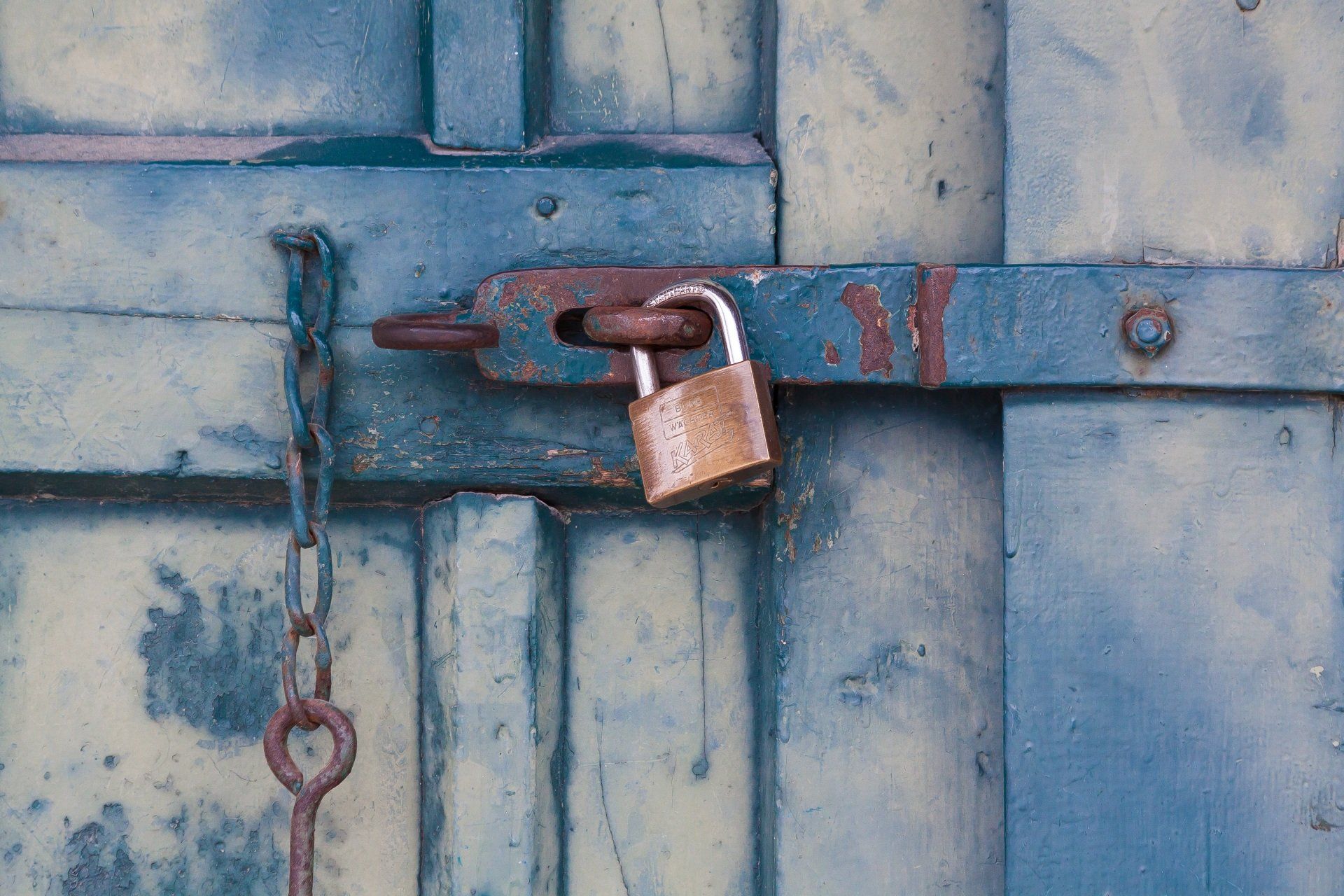Link up with us on social media
Top 10 Reasons Why Your Website Is Loading Slow and How You Can Fix It

Website speed is a major factor that influences a customer’s perception of your brand. In a fast-paced, technology-driven world, customers have become more sensitive to website performance – where instant gratification is the name of the game. A website that takes too long to load can frustrate your customers and even ruin your reputation.
In fact, a study by PageSpeed Insights showed that a whopping 53% of all website users leave a site if it takes more than 3 seconds to load. This means that if your website is not loading fast, you are missing out on a huge portion of online business – all that could be yours! That begs the question, how do you make sure that your website loads fast?
The answer is by optimization! From image compression to using edge servers to deliver compressed content, there are numerous ways to enhance your website’s loading speed. And to assist you in achieving your website’s true potential, here are the ten reasons why your website is loading slow and how you can fix it. Our Web design services include complimentary speed test insights when we built the website. It helps you to rest assured that your investment is properly working.
Why Your Website Is Loading Slow and How You Can Fix It
In your journey to create a profitable business online, there is one aspect that is more important than anything else – your website speed. From conversion to customer retention, your website speed influences every aspect of your business. And with the increasing competition in the digital world, it is more important than ever to have a fast-loading, customer-centric website.
But how, as a common business owner with no technical knowledge, can you bring your customers an enhanced user experience? To assist you, in the following sections, we will discuss some of the many factors that affect your website speed and how you can tackle them to speed up your site.
1. Slow Web Hosting Service

Every website depends on a web host to function. The web host is the gateway between you and the internet and is responsible for transferring data to and from your server to your visitors’ browser. And though this might sound like a straightforward process, it’s not without its pitfalls and extremely intricate details.
Before any website gets loaded or rendered on a web browser, a series of files containing 1000’s of lines of codes must be executed, processed, and subsequently linked together. This is where the web servers with allocated RAM, CPU power, and bandwidth comes into play.
To ensure that your website is fast and responsive, you need a web host that offers ample resources and is optimized to handle heavy traffic. However, with hundreds of hosting companies out there, all claiming to be the fastest, most reliable, and most affordable – only a handful can actually deliver.
You might have found that $2.99/month hosting plan on some random website to be a great deal, but what you might not have considered is that those hosting companies just don’t care about you or your website – they only care about their profit margin.
For $2.99 a month, what you get is a “shared” server resource shared among 100’s if not 1000’s of customers. Meaning that your website will have to compete with 100’s if not 1000’s of other websites for that limited server resources and bandwidth.
The result? Slow website speed, high server resource usage, and in many cases, out-of-service pages. That’s why it’s so important to choose a reliable and reputable web host.
A good rule of thumb is to choose a web host that provides you with guaranteed server resources, which will ensure that your website will be fast and responsive no matter how much traffic it receives. And if you have some technical knowledge, you should definitely consider investing in a VPS which starts at merely $5 a month and gets you a clean and pristine server with unrivaled speed and performance.
2. Unoptimized Images
Did you know that images can affect your website speed by up to 60%? Yep, that’s right! Images though crucial to the overall aesthetics of your website, can slow it down significantly if not optimized. And though optimizing images might seem like a tedious task, it’s absolutely essential to delivering a fast user experience.
Imagine an image taking several seconds just for it to appear on a browser – that’s not a good user experience. To optimize your images, you can use online services like Image Optim or TinyPNG to compress and optimize your images for faster load times. And if you don’t want to do it manually, you can use various extensions and plugins available for your CMS (WordPress, Joomla, Drupal, etc.) to automatically resize, compress and further optimize your images on upload.
3. Not Using CDN
Content delivery networks with their massive network infrastructure can speed up your website by as much as 50%. These networks deliver mostly static content (images, videos, CSS files) to users through geographically diverse servers. The result? Faster page load times for your website visitors, which in turn will increase your conversions and engagement rates.
Here’s how it works: The moment a visitor clicks on one of your web pages, it sends a request to a nearby CDN node. This node then processes that request and returns the requested data/files back to your visitor’s browser, where they are then rendered into HTML code that they can interact with.
A good CDN provider will have several nodes distributed throughout many different cities all over the world – often hundreds of them – so that there is never a lag or slow down caused by geographical distances. And if you are wondering if it will cost you another arm and leg, I’m glad to inform you that most top-tier providers start at just $10 per month. And if you don’t even have 10 dollars, there are still some free but powerful CDNs to choose from, such as Cloudflare and Fastly. In essence, if your website is not using a CDN (paid or free) service yet, then this is why your website is loading slowly.
4. Too many HTTP Requests
A website relies on stylesheets, JavaScript, and images along with videos, and more to deliver the core content or features for your visitors. Every time a visitor loads your website or any of its pages, the web browser sends a series of HTTP requests to your server, which must then process them before returning data to be rendered into HTML code.
As you might imagine, if your website relies on dozens of these assets (as almost all websites do), optimizing page load times becomes exponentially more difficult – even more so when they’re hosted in different locations across town/country/continent.
To address this, you can utilize a minification extension. Minification plugins are specialized addons that can aggregate all static assets (excluding images) into a single file based on their file type or extension. As a result, all of your CSS and JS files will be combined and minified into a single CSS and JS file, resulting in an immediate page-load speed boost. And, best of all, the majority of these plugins are completely free and include numerous performance-enhancing features such as auto-minifying only local scripts and separating JavaScript and CSS files to avoid unnecessary DNS lookups.
5. Inadequate Caching Techniques
Improving your website’s speed goes beyond minimizing HTTP requests; there are ways to optimize page load times even further once your assets are loaded. And one of them is server-side caching, a technique where your web server stores commonly accessed webpages in a local cache for a period of time before regenerating them to keep all your data fresh and unique.
The obvious upside here is that cached content will be served without incurring additional HTTP requests from your visitor’s browser, which can potentially improve your site’s speed by as much as 80%. The problem? The downside may actually make things worse if you’re not careful. By implementing an improper cache solution, you risk serving stale or outdated content – a fatal error that could permanently damage relationships with search engines and put your entire business at risk.
If your website is powered by WordPress, you should consider installing W3 total cache or WP Rocket – a much appreciated caching plugin with integrated support for various server types, minification, CDN, and so much more.
6. You Have Too Many Ads

We understand that advertisements are a necessary evil for generating revenue from your website or app, but it’s important to remember that they come at a cost – page load times! In fact, as much as 80% of the loading time is attributed to ad content!
This is especially true if you have multiple ads with varying formats, which means even more HTTP requests! That’s why we recommend keeping your number of ads limited to 1 – 3 advertisements per webpage (as recommended by AdSense).
But if, for any reason, you can’t live without a large number of ads, consider loading all your ad scripts in the footer area and make sure they all load asynchronously. This will ensure ads don’t compromise site-wide performance even when they’re present on every single page of your website/app.
7. You Are Using an Outdated CMS
This one is a no-brainer, but it’s worth mentioning because if you haven’t heard about major security vulnerabilities or software bugs in popular web platforms lately, you’ve been living under a rock! Almost every single major content management system (WordPress, Drupal, etc.) has been subject to recent vulnerabilities that have put millions of website owners at risk of being hacked or having their content compromised.
That’s why we always recommend staying up-to-date with your CMS – not only does it keep your website/application safe from malicious attacks, but it also guarantees a smooth user experience since updates often bring new features and better performance optimizations.
8. Not Using gZIP Compression
If Google PageSpeed Insight, GTMetrix, Pingdom Tools, and more always give you that dreaded red score on Compress Transfer Size, you know what it means – it’s time to start implementing gzip compression, on your website!
This popular method of reducing file size through algorithmic encoding allows your browser to download assets faster since it minimizes requests required to render a webpage. gZip is especially effective with content-heavy sites like blogs or CMS-driven news portals, where even small optimizations can lead to noticeable improvements in page speed metrics.
The best part, if you are using an established web hosting or CMS platform, you can enable or disable it (why?) with literally one click.
9. Unclean Code
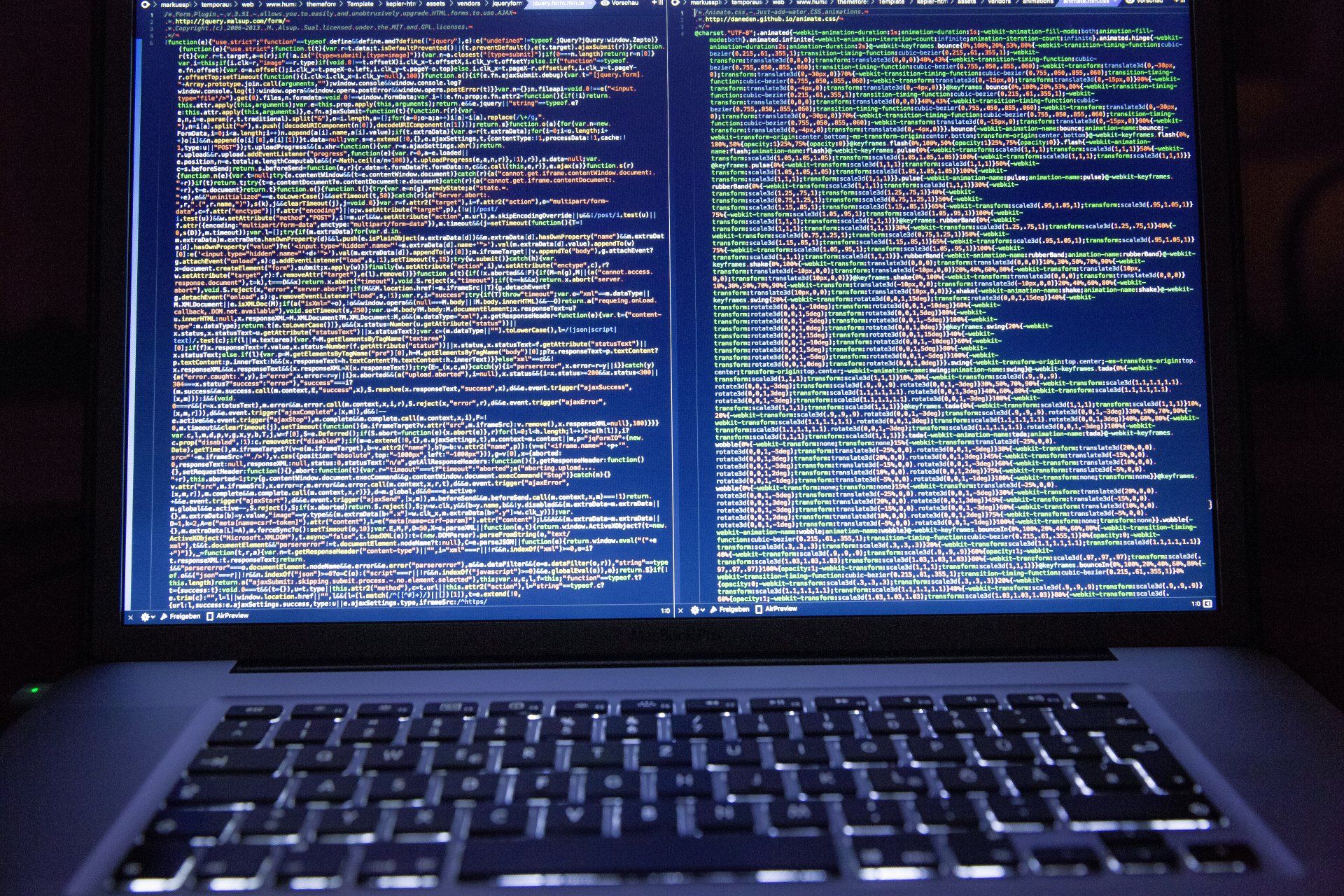
Clean code? What does that even mean? Well, it’s safe to say that unless you are an experienced developer or someone who is familiar with using source control, you probably won’t be able to define exactly what clean code means, but you can certainly recognize it if your eyes ever come across it – it’s easier to read, smaller in size, easily debuggable, etc. In layman’s terms, unclean code is unstructured, poorly organized, and error-prone codes. They not only make your website more vulnerable to security attacks but also makes it hard to access and maintain.
Thus, if you believe that your website’s code is not so well optimized, consider switching to an established CMS like WordPress to take advantage of built-in optimization features and best practices for cleaner code.
10. Too Much Flash Content
If you’ve ever heard anyone complain about having to install Adobe Flash Player to watch a certain video, they’re definitely not alone! While Flash has certainly come a long way since its inception in 1996, it’s important to remember that it’s still not universally supported by web browsers – leading to issues with both usability (fallback content isn’t always what you’d expect) and security (Flash is notoriously insecure compared to HTML5).
If your website relies on a significant amount of rich multimedia content (i.e., videos), consider making videos available as an alternative to Flash format using tools as YouTube embeds. This way, everyone will be able to enjoy high-quality videos without relying on outdated plugins.
Conclusion
There are numerous other issues that can make your website slow, but as a rule of thumb, you should remember to test your website with free tools like Google PageSpeed Insights or GTMetrix – they’ll inform you about the most common issues found on any given web page along with possible solutions for resolving them.
Also, consider implementing our top 10 ways to speed up your website! And if you have some great ideas on how to further improve loading speed, feel free to share them in the comments section below! and if you are looking to have a developer create a website for you that incorporates these tips and is faster than DIY alternatives, contact us here.

Darren Chambers
Digital Marketing/ Web Development Specialist
TWD of Atlanta, GA
Post Published on: